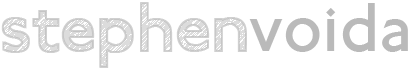Teaching
Cocoa Workshop
Week One (19 August)
Agenda
- Intro to OS X
- Intro to the development tools (Xcode, Interface Builder)
- The Objective-C programming language
- Intro to the Cocoa frameworks
- Putting it all together: a simple UI app from start to finish
Resources
- Slide deck (as a PDF file; includes corrections from the workshop and a few additional comments in the code)
- Xcode project and source code for the very, very simple sample application I built at the beginning of the workshop.
Week Two (25 August)
Agenda
- Review of week one
- Customizing views: build-your-own UIs, using OpenGL, and a brief intro to animation
- Making the leap from Mac to the iPhone/iPod Touch: The iPhone developer's portal
- Intro to UIKit (the iPhone/iPod Touch widget library)
- Code signing and deployment: how to get an app from Xcode onto the iPod Touch
- Putting it all together: a simple iPod app from start to finish
Resources
- Slide deck (as a PDF file)
Example 1: Hello World (Xcode project and source code, adapted from week one for the iPod) - Example 2: Simple Table View (Xcode project and source code, cribbed from the Apple code samples -- look in the "1_SimpleTableView" sub-folder)
- Example 3: Zdziarski's CALayer Demo (Xcode project and source code, cribbed from the iPhone API book -- look in the "Chapter 5" sub-folder)
- Example 4: Multi-touch Demo (Xcode project and source code, cribbed from the Apple code samples)